Do you know those news programs that signal the beginning of summer by broadcasting the classical ritual with the elderly sitting by the fountain? Today we’re going to do something similar but … hey, wait, what are you doing? Do not close the video no wait a minute (excitedly). Here, where was I, ah yes (mumbling lightly, as if retrieving some notes): we are here today to scatter a little. advice on how to withstand the great summer heat: but not for you, for your consoles and gaming PC.
So it’s okay to eat lots of fruit, drink lots of water, go to the supermarket and not go out during the hottest hours. However, do not forget to take these precautions in order not to harm your trusted playmates.
Performance issues

Whether it’s a PC, PS5, Xbox, Switch or Steam Deck, overheating of your gaming device is not a problem as it raises the temperature of the environment you’re playing in. Very high temperatures cause performance issuesfrom system crashes and throttling phenomena or reduced operating frequencies of processors to permanent damage to hardware.
Of course, some machines, such as the Nintendo and Valve portable consoles mentioned above, have safety mechanisms that cause them to shut down when the situation gets too hot, so much so that the manufacturers themselves reminded us lately, warning us not to do it. Do not play if the temperature is above 35 degrees.
However, at the same time, exposing electronic devices to extreme temperatures is never a good idea, especially if battery-powered, and it is a good idea, even though engineers have thought of various ways to preserve the health of internal components. We also do our part to avoid unpleasant inconveniences and irreparable malfunctions for players.
Correct positioning

One of the most obvious tips to keep the temperatures off is to keep your consoles and computer off. correct position. We’re not just talking about blocking the vents with disc boxes, books, shelves or other objects, but having a clear idea of where we’re going to place our devices. For example: Is there enough space at the back and sides of the cabinet where we put our PS5 for proper air circulation? Are we sure our computer is fine there, so close to a window that it will expose it to direct sunlight while gaming?
The answer is obviously no, and if it is not possible to find another position for it, we should at least consider lowering the shutter to reduce the exposure. Also, avoid keeping multiple consoles or devices close together as they will inevitably exchange heat amicably.
Another mistake you can easily make out of carelessness is leaving the portable console uncovered in the car: when we return to pick it up, it will probably be hot and it may not be right to start playing right away. But do not forget that this is also, and above all, risky for the health of the internal battery.
For God’s sake, then! Don’t put your laptop on the sofa or bed – the best way to avoid possible ventilation areas is to put it on soft surfaces. Attention to positioning applies to any external power source that needs the right space to avoid overheating, just like the device it sends energy to.
avoid hot hours

Avoid playing during the hottest hours Your day. “You’re making it easy, you say: You told me not to go out before, now I can’t even play?” You are not all wrong. On the other hand, turning on any electronic device during the day raises temperatures, forcing the air conditioning system to increase if any, and risks making you sweat like the protagonists of some deodorant advertisements. In short, in addition to lowering the blinds, try to play mainly in the evening; maybe during those hours you read a book or watch a TV or a movie on a mobile device that definitely produces less heat. But woe to you while you hold it!
In fact, using a device while it’s charging not only reduces the battery’s lifespan, but also increases its temperature. If that’s true for smartphones and tablets, it’s even more so on consoles like the Switch and Steam Deck.
order and cleanliness

It’s useless to look at your desk, as during the date query: we know very well that you haven’t cleaned the back of your console since November 2020! But you really should. There dust it’s actually one of the main causes of console and PC cooling system malfunctioning: so arm yourself with dusting cloths and clean everything pretty well.
No, you cannot use your Japanese vacuum cleaner for fans: its power may be excessive and damage internal components. Also, remember not to belittle it. cable managementboth inside the computer and at the workstation in general: it’s an excellent way to optimize airflows and make cleaning easier, while making the whole space look more organized.
For PC, remember that PC management is also part of its proper maintenance. thermal paste: If you’ve purchased or assembled it for a long time, or if you find that the temperatures get too high even with normal use, it might make sense to try to replace it. However, if you don’t know how or have little dexterity, don’t do it yourself: trust someone who knows how to replace it without damaging it.
buy a fan

There’s nothing to do if the temperature in your house is hell: you need something to help bring it down to play quietly. When it comes to preventing a console from overheating, whether it’s the fan or the air conditioning system, it’s all a soup. If you have a laptop then a cooler pad It can support the integrated cooling system very well.
take breaks

Also a good idea in cold weather but not recommended on these hot days take breaks frequently more relevant than ever before. Not only will it prevent eyestrain and stretch your legs, but you’ll also get some rest by allowing the console to return to more adequate operating temperatures.
Energy-saving
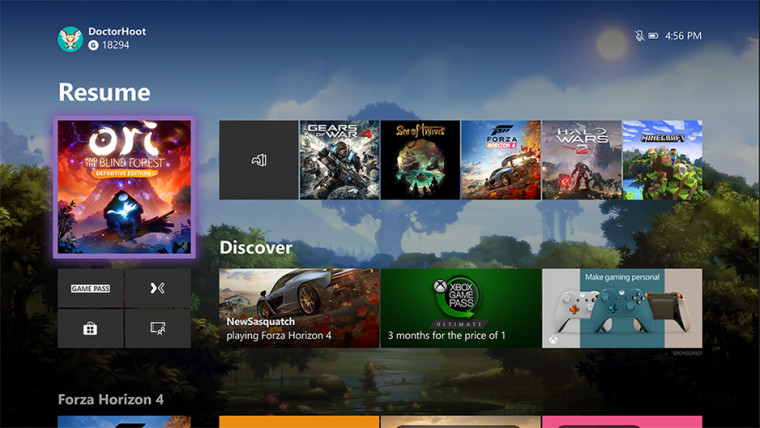
Speaking of breaks, on many consoles energy saving options It is designed to reduce the operating consumption of the machine even when you are not using it. For example, sleep mode on Xbox and PlayStation is great for getting back to playing quickly without wasting time on startup, but it consumes and of course generates heat. So in the summer, consider enabling energy savings to completely turn off the consoles when you’re not using them: you’ll be helping to lower temperatures and consumption, as well as doing the environment a favor.
And you were already tracking these indicators? Or do you have other “tricks” to fight the heat? Send us your comments and don’t forget to follow Multiplayer.it from all channels.
Source: Multiplayer

