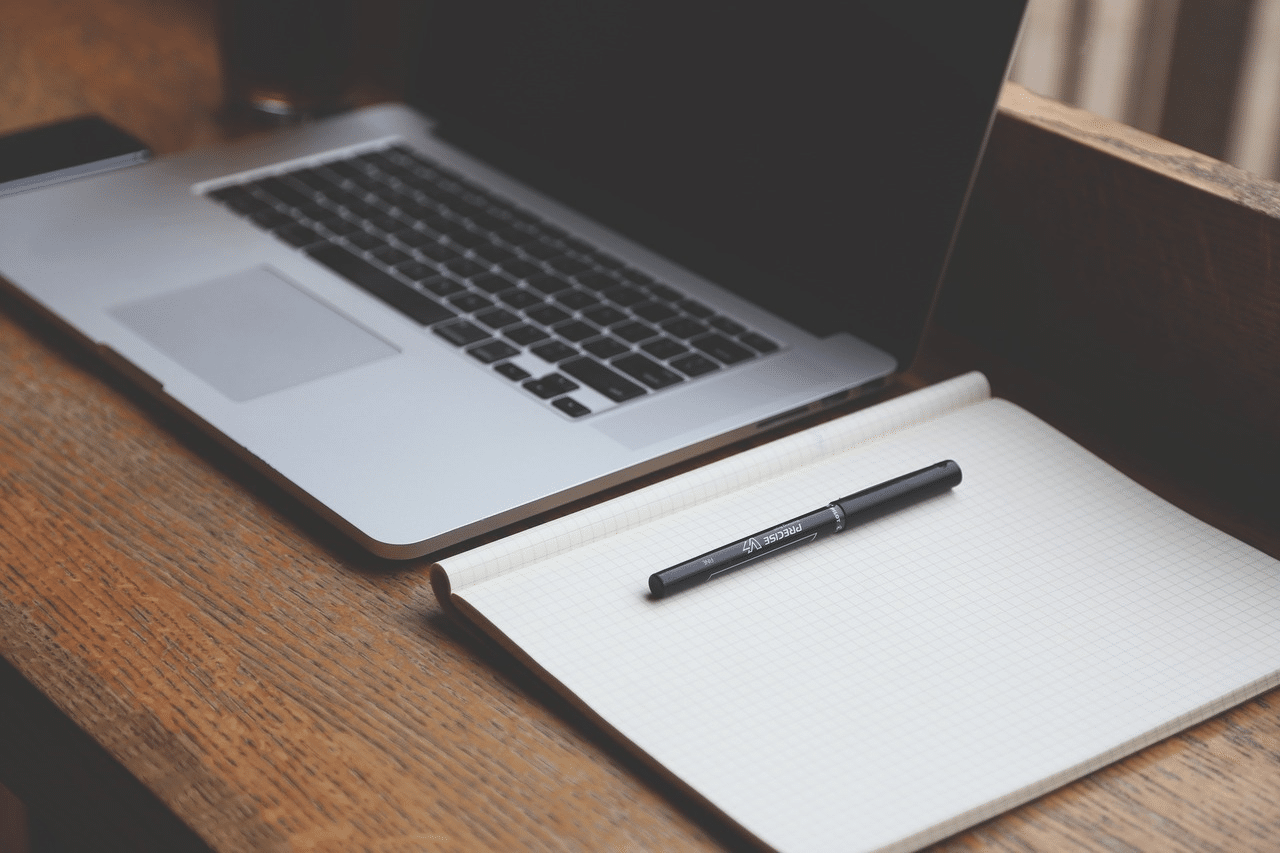The MacBook’s operating system, macOS, is one of the best systems to work with today. It is used by both professionals and novice users who, when switching from Windows to macOS, were delighted with its manufacturability and ease of use.
Because it is a very intuitive software, it is very easy to maintain. However, over the months, some junk can accumulate in the system folders, which should be avoided, and there are techniques for removing this junk.
Read more:
How to fix a disk error in Windows;
How to install Windows 11;
How to install Windows 11 on unsupported PCs;
How to use Windows in split screen;
Learn how to use Windows on Mac;
summary
MacBook benefits.
The main advantage of the MacBook is the use of the Apple ecosystem, where you can transfer calls from your iPhone and iPad to your MacBook, copy text and images, and store files and share all files with Apple devices.

Apple MacBook Air (13-inch, Apple M1 with 8-core CPU and 7-core GPU, 8 GB RAM, 256 GB) – Space Gray
- Apple-designed M1 processor for a significant jump in CPU, GPU, and machine learning performance.
- More performance with more autonomy: up to 18 hours
- 8-core processor is 3.5x faster and can handle the most demanding projects
- Up to eight GPU cores with up to 5x faster graphics for demanding applications and games
- 16-core neural engine for advanced machine learning
There is also a resource advantage in that you can buy a MacBook Pro with 8GB of RAM and it performs just as well or better than a Windows PC with 16GB of RAM.
This is because Apple’s operating system is structured for specific hardware and therefore runs faster and better than other computers.
System space usage
As with any operating system, temporary files and old caching systems can accumulate and these types of files need to be cleaned up. Plugins, extensions, and Time Machine disk images can also take their place.
The problem with using system space is that you might need that space for other things, like organizing files, transferring videos, or using your MacBook daily.
Ideally, you should do regular spring cleaning to optimize disk space and thus keep all of your MacBook’s features in good working order.
How to clear system space on macOS
With Apple’s recent changes to the operating system, the “Other” space has disappeared and has now been renamed to “System Data”.
There are several ways to delete it, and the first, easiest way to clear storage is to scan your MacBook. You will then see the items you can delete, uncheck the ones you don’t want to delete and click the button that will do it all for you.
You can also manually clear Time Machine by going to Settings > General > Time Machine and delete them. Or, in the terminal, use the “tmutil listlocalsnapshotdates” command to find all Time Machine backups.
How to ensure the longevity of your macOS
Besides erasing system data that is temporary and can be deleted, there are other things you can do with your MacBook to ensure it lasts.
Apple devices are, above all, very reliable and can last for many years if serviced regularly. In addition to clearing temporary data, you should always keep your operating system up to date as well as the software you use.
For hardware, take an Apple-experienced hardware repair shop to replace the thermal paste once a year.
Talk to us in the comments and tell us if you liked this news and take the opportunity to read more news about the best gaming monitors on our site.
Source : Married Games