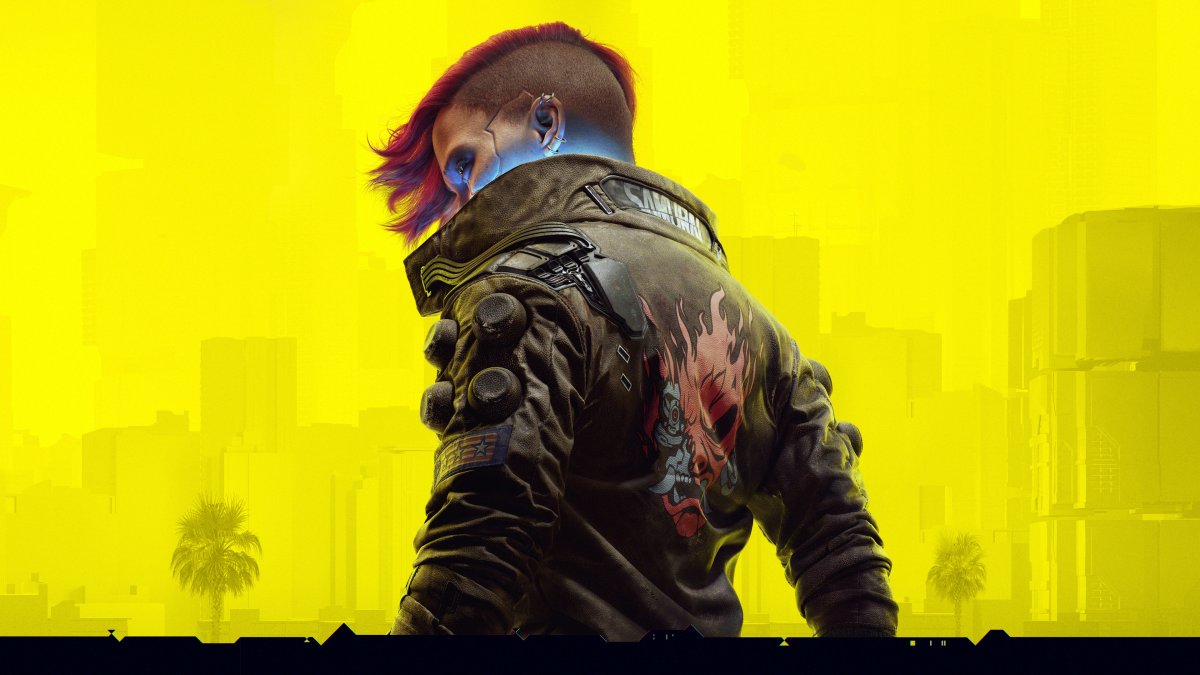Considering the closure Google Stadiapossible from now on transfer save data from cyberpunk 2077 From CD Projekt RED via the game’s official site to other platforms with detailed steps to do so.
The instructions, currently in English only, describe how to “manually” transfer your Stadia version data to PC (Steam, Epic Games Store, GOG) and consoles via cross-progression introduced with Patch 1.6.
In the first case, you will first need to download the cloud recordings stored on the servers. To do this you will need to use Google Takeout, This address. From here, you can export data about your Google account by following these steps:
- From the “Create new export” screen, select “Deselect all” and then tick “Google Stadia” only. Then click “Next step” at the bottom of the page.
- In the new page, select your preferred transfer option and select “Export archive” as frequency, “.zip” as file type and “2GB” as size. When done, click “Create Export”.
- Download the exported file, open the folder it is in and extract the .zip file. Your Cyberpunk 2077 save files are located in the path “… / Takeout / Stadia / GAMING / GAME_SAVE /” and each save slot is stored in the archive and you need to extract them into separate folders.
- To use the extracted files, simply copy and paste them into the “%userprofile%\Saved Games\CD Projekt Red\Cyberpunk 2077” path.

If you have console version, cross save To transfer Stadia version data downloaded to PC via your GOG account by following these steps:
- Start Cyberpunk 2077 from PC and login with REDlauncher account.
- Make sure you enable cross save options in settings.
- Install one of the previously downloaded game saves from the Stadai version. Save the game.
- The save file should now be synced to the cloud and appear on your console when you launch the game (if you’re signed in with the same GOG account).
As you probably know, Google Stadia will close its doors on January 18, 2023. Many publishers are working on solutions for transferring data and purchases to other platforms, including Ubisoft.
Source: Multiplayer