Gaming laptop brands need to do something different to stand out from the crowd, especially if they want to break the mold. Some are expanding the definition of mobile gaming with an increasing number of screens that make it a nightmare to take on the go. Others offer incredible performance with the latest RTX cards, but Lenovo has partnered with Peratech to integrate analog keyboards into their Legion 7i portable powerhouses, and I think the technology should make its way to the desktop.
It is worth talking about what the best Lenovo gaming laptop has in terms of keys. On the Peratech Force keyboard, all the W, A, S, and D keys feature pressure-sensing technology that allows you to double or even triple your actions based on how hard you press each one.
For example, a light press on the W key in a supported game will slow you down, while a harder press will quickly start you running, as if you came to the store five minutes before closing to buy some milk. . . . You might think this sounds a lot like the Razer Huntsman V2 Analog, Wooting Two HE, or one of the best gaming keyboard options with analog functionality, but you’re only half right.
Peratek’s Force can be It mimics a controller if you like more detailed movements like the right trigger for acceleration in racing games or a joystick, but it has the same caveats. In games, you should save W, A, S, and D as controller, and the rest of the keyboard as… a keyboard. This means that on-screen UI elements often change as your fingers press different keys, and some games simply can’t handle even two simultaneous connections.
In these cases, Peratech’s Force Keyboard has another trick: assign up to three actions to a key with different actuation points. The lightest pressure between 0 and 25% can be “Walk”, which is very similar to holding Alt + W in Rainbow Six Siege.
Holding the same key between 25% and 75% is called “default W” and, unsurprisingly, provides standard movement. And a full bench press could be “W Sprint”, which is roughly equivalent to Shift+W. It’s less movement controlled than its true counterpart, but it’s great at removing modifiers.

tied together
This is just one example of a general keybinding, but it can be fully customized depending on the games you play. It’s not exactly impressive, but it’s far from just a gimmick to allow the player more action. To some degree, the keys seem to fight you, much like Dualsense fights you with tactile feedback, introducing an element of tactile immersion.
Forza Horizon 4 essentially works exactly as you’d imagine, pressing any given key to dictate whether you’re just looking in the direction you’re facing or turning. Do you want the W key to beep when you fully press it? You can do this by adding different car actions to a limited number of keystrokes.
Hitman 3 has a pretty remarkable range of options for what each degree of force does for you (which can completely break your stealth in downright hilarious fashion if you apply too much force to a given key). Keyboard shortcuts become your playground, and in some cases even make reading easier.
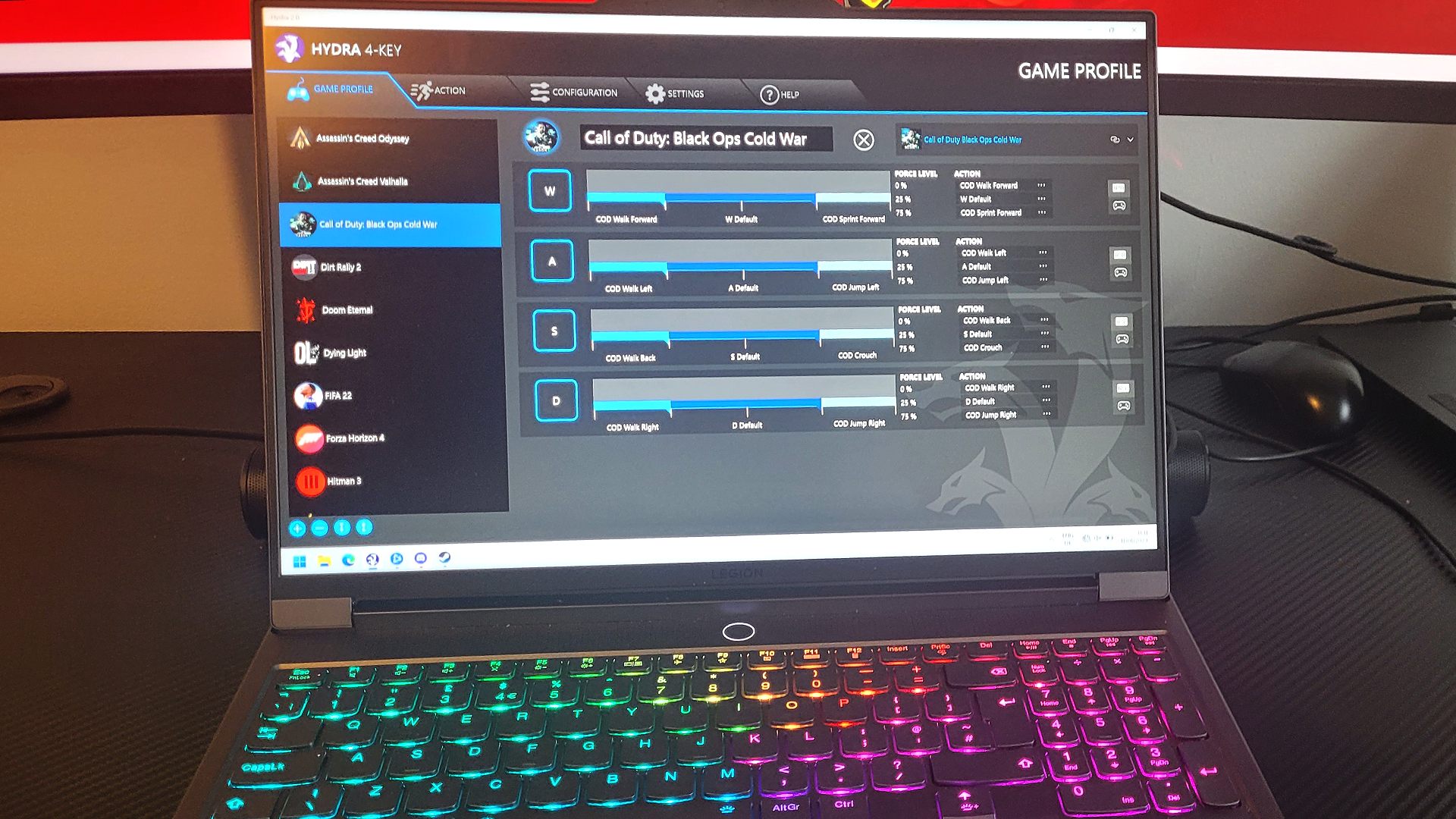
Not only can you customize what each press does, but you can also customize it to your liking in the software with different curves. Those with heavy hands may prefer slightly firmer keys, while lighter keys benefit from more responsive keys that hit 100% a little faster.
For this, you need to use a software called Hydra and its experience is quite intuitive. It offers built-in profiles for many games, but you can also create your own. You might expect something this technologically advanced to be difficult to use, but it’s extremely easy to create a profile to suit your preferences. However, it should be noted that you will get mixed results depending on what you choose to play. For example, the Peratech Force keyboard will be less useful for, say, Hades, but incredibly handy for games like Cyberpunk 2077 or Hitman 3.
The Lenovo Peratech Force Keyboard is a great addition to the Lenovo Legion 7i, making it really stand out from the competition. While you won’t find yourself using it outside of games (force typing, anyone?), it immerses you in any game, especially a racing game or something that relies on precise movement like Mirror’s Edge. Of course, more can be done with this technology, but first? It’s quite an exciting prospect.
Source : PC Gamesn

