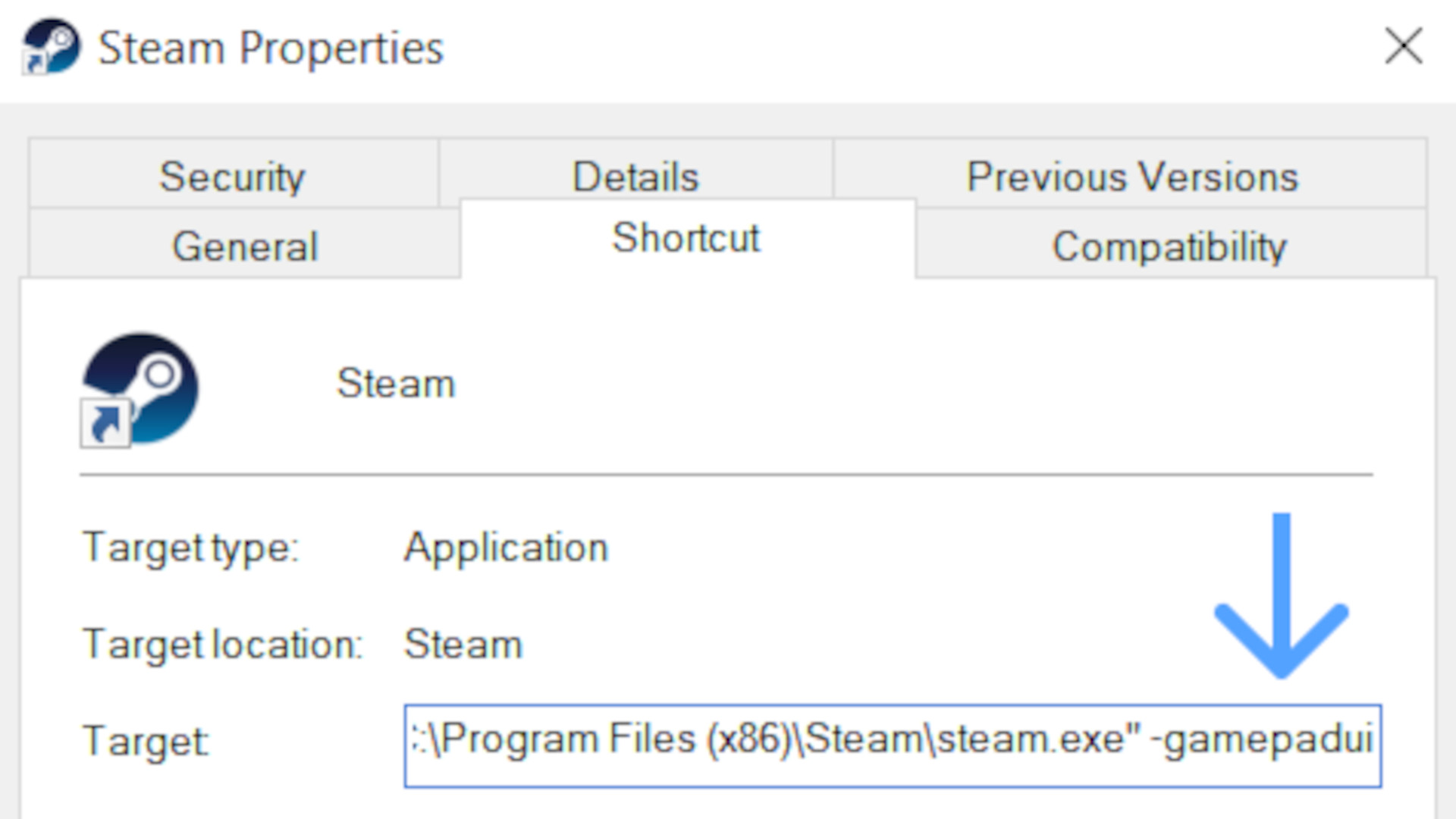The long-awaited Steam Big Picture mod update is finally out: Valve replaced the UI with something more reminiscent of the Steam Deck UI. It is currently only available to those who are comfortable with the beta version of the Steam client, but we have some instructions below that you can follow if you want to get to grips with it.
Valve’s announced update to the Steam Deck UI for Steam Big Picture mode is a radical overhaul that includes a new home screen, universal search, and controller configurator. There have also been optimizations to the store itself, making it easier to find and buy the best PC games with a controller, as well as a redesigned look and feel and menus.
You can check out more details about the update here, but you can make your own Steam client identical to the deck by following the instructions below.
Here’s how to get the Steam Deck UI on Windows:
- Open the “Steam” dropdown menu in the upper left corner of the client and click “Settings”.
- In the “Account” tab, find “Participate in beta testing” and click “MODIFY…”.
- Select “Steam Beta Update” from the dropdown menu.
- Change the Steam launch shortcut to the following launch option: – joystick
Enabling this new Steam Big Picture mode should feel like you’re using the best Steam Deck, but with much more powerful hardware.
Source : PC Gamesn