I want to know how to play steam games on oculus quest 2? We have what you need. Valve remains the undisputed king of PC gaming showcases, and with full support for VR headsets, the platform has plenty of VR games to play.
Understanding how to play Steam games on the Oculus Quest 2 is priceless. Whether it’s exploring City 17 in Half-Life Alyx, racing a Ferrari in F1 22, or saving the galaxy in Star Wars: Squadrons, SteamVR has some of the best VR gameplay currently missing from Meta Quest. But, if you’ve invested in the best gaming PC, you can still play those games on your Oculus Quest, Quest 2, and Meta Quest Pro VR headset.
There are several ways to accomplish this, including learning how to use the Oculus Air Link in Meta Quest 2. If that doesn’t work, there are alternatives. Neither method launches PC VR games natively outside of the Quest, but it does open up your game library further, reinforcing the Quest’s claim to be the best VR headset. Here is everything you need to do.
1. Initial checklist
Beyond the Quest VR headset, anyone who wants to play SteamVR games needs a gaming PC. We recommend checking the system requirements for the Oculus Link to see if yours will handle it, and remember that some games will have higher specs than others. Also, make sure to download the Oculus app for PC, which requires 4 GB of storage space.
If portability is your thing, you can use your best gaming laptop, but we wouldn’t recommend the Steam Deck. Valve has already reported that most VR games aren’t supported, which hasn’t stopped people from trying. However, while the Steam Deck has some impressive specs for its price, VR gaming has visible difficulty getting started.
If you’re connecting your Quest via Air Link, make sure you’re running the latest firmware update. You can check this by going to Settings and System, then Software Update. Your Quest and your PC should use the same Wi-Fi connection, ideally a 5 GHz network without a range extender. A D-Link VR Air Bridge adapter is also available; alternatively, you can connect the Quest directly to your PC via a USB 3 Type-C cable, which is ideally 5m long.
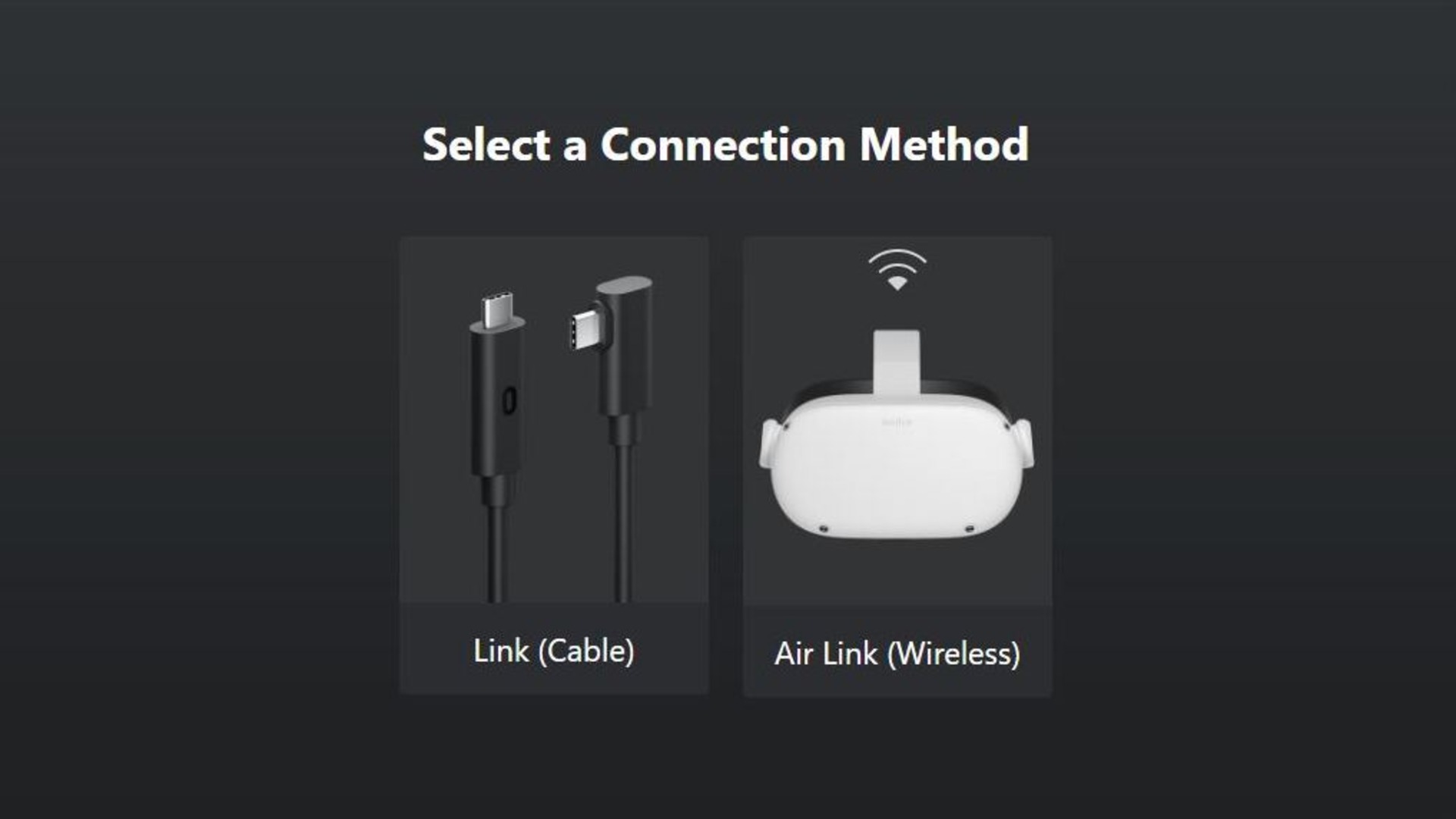
2. What to do on your PC
Launch the Oculus PC app, which automatically checks for and downloads the latest version once it’s opened. Please disable VPN to avoid connection interference and connect Quest to PC with USB cable; this requires some initial setup. Select Devices from the main menu, then click Add Headset. After that, select the connection method (shown above) and put on the Quest headphones.
Or you can buy Virtual Desktop from the Meta Store, a third-party app that works like Air Link. Although it costs £14.99/$14.99, you can tweak the performance settings. Virtual Desktop forgoes the device setup step and instead connects via the downloadable Streamer app on PC. Enter your meta account username in the field and click Save.
Now make sure you have Steam installed and download SteamVR. Install all the games you hope to play (you can check out the full list here), and when you’re done, hop on your Quest headset.

3. What to do in the meta-search
The next steps depend on the connection method you choose. For those using the wired method, connect the USB Type-C cable to the PC, click Continue when prompted on the headset, and that’s all you need to do. You can then virtually browse, download the SteamVR app, and select a Steam game.
If you connected to a wireless network using Oculus Air Link, open the Settings menu, select Quest Link, and then turn on the Quest Link switch. Finally, for Virtual Desktop, select your computer under the Computers tab and make sure the Streamer app is running on your computer. Once you’ve logged in, the Games tab will appear, listing all the VR games you’ve previously downloaded.
Source : PC Gamesn

