Live streaming is becoming more and more popular in the world of gaming and entertainment in general, from sporadic games to championship broadcasts on platforms such as Twitch and YouTube. With that in mind, Alexander Siebert, Technical Marketing Manager for NVIDIA Latin America, has put together some tips for GeForce RTX graphics card users to get the best possible transfer using all the features of NVIDIA cards and the NVENC encoder.
Read also:
62 best The Sims 4 mods
15 Best Similar HappyMod Apps
Windows 10/11: how to activate without installing anything
The Complete Guide to Character Creation and Design
WordPress: all about website builder
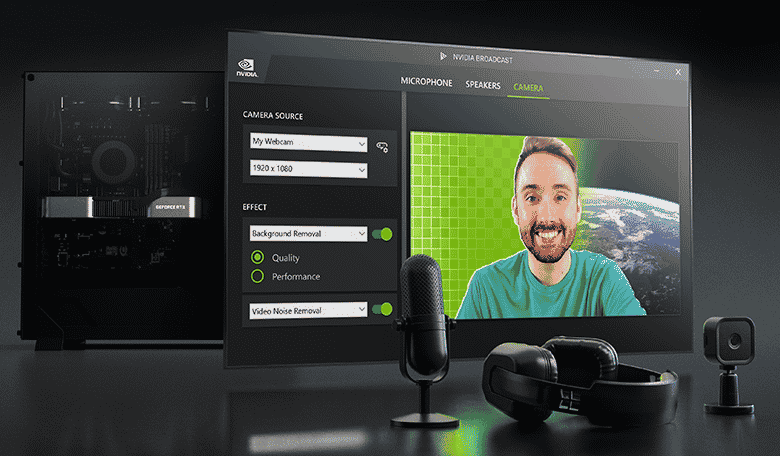
Using NVIDIA Broadcast
NVIDIA Broadcast is software that all GeForce RTX graphics card users can use to make their lives more professional, with superior features that complement the quality of live broadcasts and provide a better structure for the viewer. The software has great features like microphone noise reduction, virtual background, auto cropping and video noise reduction. GeForce RTX graphics cards are back in stock with NVIDIA’s Fuel the Game campaign. To find out which models and prices are available, and thus take advantage of these customization tips, visit the website.
Recommended settings in OBS Studio
OBS Studio is one of the main programs used to set up and perform live. NVIDIA has been working with the platform to create a new implementation of the NVENC encoder to provide GeForce consumers with a better streaming experience. A few tips on how to leave the OBS settings for a better life:
- AT “exit“in the OBS settings select the option “advanced” and select encoder NVIDIA NVENC H264 New to take advantage of this new implementation.
- In the option “keyframe range” set to 2, which is the ideal number for streaming on both Twitch and YouTube.
- Option “Maximum number of B-frames” set to 2. The encoder can compare one frame with another and thus suggest the best image for your live performance.
- Use the “Quality” or “Maximum quality” mode.
- Leave the filter “Psychovisual setting“.
- Don’t forget to run OBS as Administrator, this will give it a slightly higher priority, avoiding possible frame drops in the stream due to encoder lag.
In the video below, you can see more tips on how to best set up OBS with GeForce RTX.
Check your internet speed to set up a live stream
It is always very important to know what your Internet download speed is in order to configure the setting in the best possible way. You can check this information on free websites like speedtest.net. Knowing the speed, you can set up your live stream so that it runs without bottlenecks or glitches and prevents the viewer from pixelating the image.
In the table below, you can see the connection speed required to use the basic resolutions and frame rates when setting up a transfer:
About NVIDIA
Since its founding in 1993 NVIDIA (NASDAQ: NVDA) was a pioneer in accelerated computing. The company’s invention of the GPU in 1999 sparked the growth of the PC game market, redefined computer graphics, and ushered in the era of modern AI. NVIDIA is now an end-to-end computing company with data center offerings that are changing the industry. More information on his official website.
Talk to us in the comments and let us know if you liked this news and take the opportunity to read more news on our website.
Read also:
62 best The Sims 4 mods
15 Best Similar HappyMod Apps
Windows 10/11: how to activate without installing anything
The Complete Guide to Character Creation and Design
WordPress: all about website builder
Source : Married Games